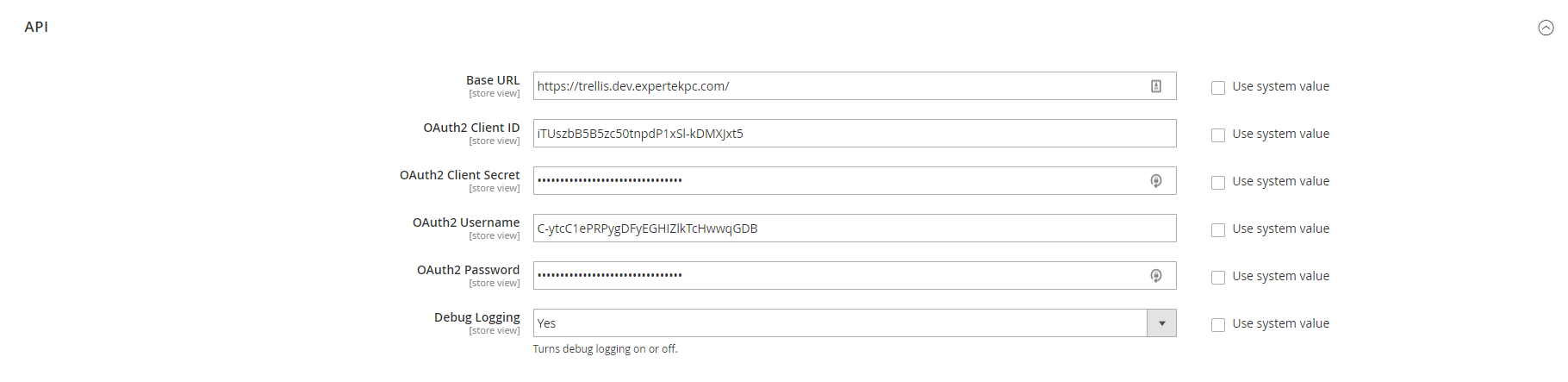API Settings
This module uses OAuth2 to authenticate with the Expertek API server. All information for the fields in this tab is generated and given by Expertek.
- Base URL - The base URL for the Expertek API server.
- OAuth2 Client ID
- OAuth2 Client Secret
- OAuth2 Username
- OAuth2 Password - These 4 pieces of information will be given by Expertek to authorize this server as allowed to send API commands.
- Debug Logging - Whether to log all API requests and responses to the
trlexpsxe_logtable.