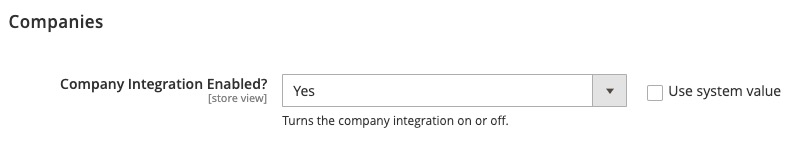Companies Settings
NOTE: Adobe Commerce edition and the Expertek B2B add-on are required for this feature.
These settings allow for integration between Magento's B2B Company feature and SX.e company and customer information.
- Company Integration Enabled? - When set to "Yes" the Company integration with SX.e is enabled. With this feature enabled, when a Magento company is created or updated with an SX.e Customer Number, this feature ties the Magento company to the corresponding company record in SX.e. This feature also updates the company association in SX.e for all Magento customers assigned to this company.